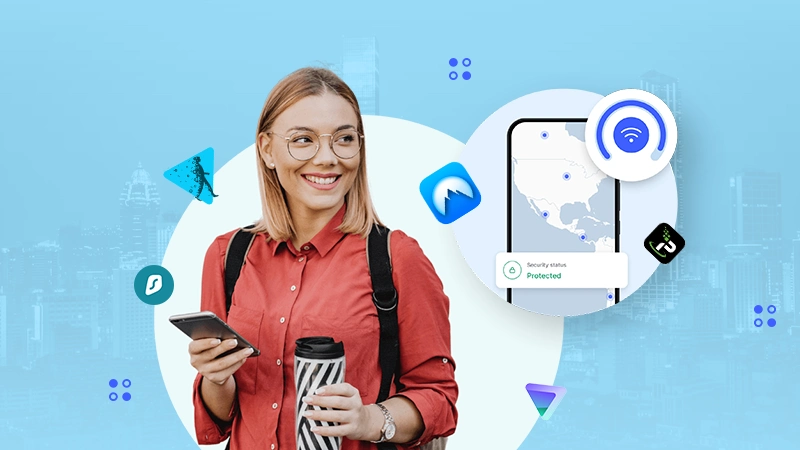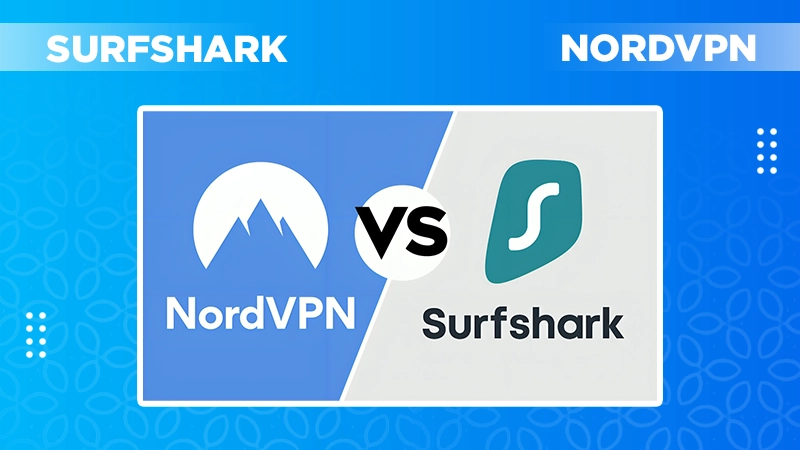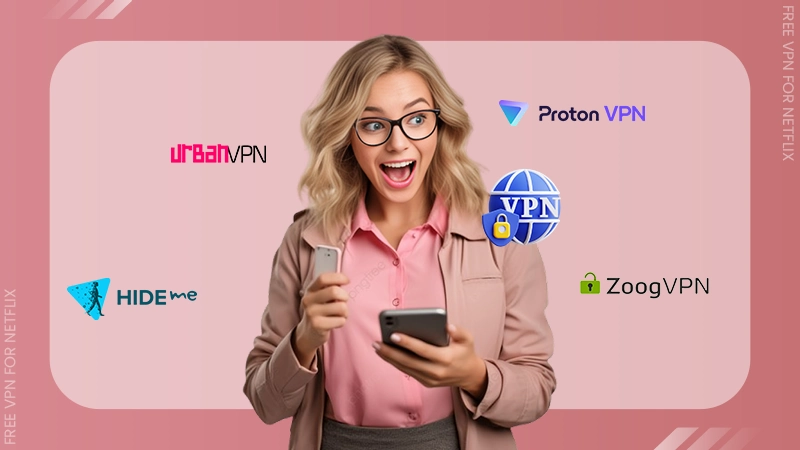There are unlimited free VPNs on the market, but when you look for a VPN that also supports Linux, you are only left with limited options.
Even if you ever do find a free service provider that meets all your requirements, chances are high that it’s not safe enough.
So, I took it upon myself to do the digging and came up with the best free VPN for Linux out there.
Of course, free VPNs are convenient and offer many cool features, but they also have limitations like low data limits, fewer servers, and so on. So, think carefully before you go for a free VPN.
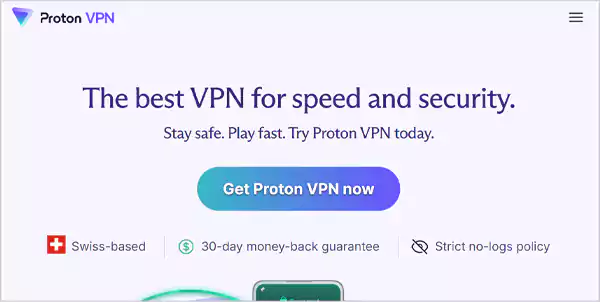
| Based in | Switzerland |
| Best for | Unlimited data and a dedicated GUI |
| Servers | 283 servers in 5 countries |
| VPN Protocol | IKEv2, WireGuard, Stealth |
| No. of Simultaneous Connections | 1 |
| Compatible Distros | Ubuntu (20+), Kali, Mint (20+), Fedora (34+), Archlinux/Manjaro, MX Linux (19+), and Elementary OS (6.0+) |
| Data Cap | Unlimited |
I’ve been using Proton VPN’s free version for a long time, so here’s my review of it.
Proton VPN doesn’t require you to sign up, and there are no limits on speed or data. So, you can use it for as long as you desire. Additionally, it comes with a full GUI (graphical user interface) on Linux, which makes it easy to use.
It also supports streaming and torrenting (gladly), though during peak hours the performance often slows down.
For security, it has a kill switch, DNS leak protection, and also a no-log policy that claims they don’t store any of your data—a plus point for security and privacy.
However, the only regretful part of Proton is that it only offers servers in 5 countries: Japan, the Netherlands, Poland, Romania, and the United States. You are also not allowed to connect to the servers manually.
Free VPN features:
- Strict no-logs policy
- Kill Switch
- Stealth VPN protocol
- Access blocked content
- No limits on speed and data
- No ads
- Strict no-log policy
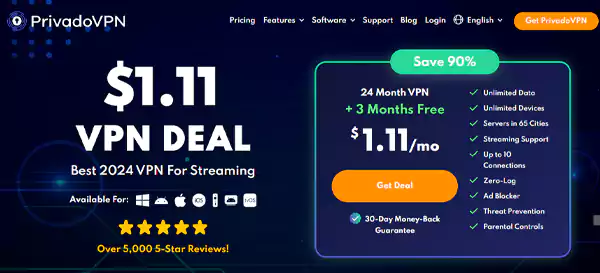
| Based in | Switzerland |
| Best for | Unblock streaming sites |
| Servers | Servers in 10 locations |
| VPN Protocol | OpenVPN, IKEv2, WireGuard, SOCKS5 |
| No. of Simultaneous Connections | 10 |
| Compatible Distros | Ubuntu, Linux Mint, Kali Linux, Elementary OS |
| Data Cap | 10GB/month |
When it comes to fast speeds and secure connections, PrivadoVPN is certainly a better option for Linux users. It can unblock various streaming sites such as Netflix, Hulu, BBC iPlayer, and Amazon Prime since it has its own servers and is based in Switzerland (a privacy-friendly country).
When I was using the VPN, I didn’t find any major issues with performance. It was running pretty well on YouTube and streaming services.
Moving on to privacy, PrivadoVPN has a strict no-log policy and even offers an ad blocker. Since it is based in Switzerland, it is out of the Five Eyes Alliance, so you can rest assured about your data being sold without any prior notification.
Additionally, it also has a kill switch and DNS leak protection feature to make sure your online activities are not accidentally exposed when the connection suddenly drops.
The only downside I found in this free Linux VPN was that it doesn’t have an independent security audit yet, which shows it could easily become the target of any online threats. You might also have some issues with P2P speeds.
Free PrivadoVPN Features:
- Kill Switch
- DNS leak protection
- Ad blocker
- No-log policy
- Unblocks geo-restrictions
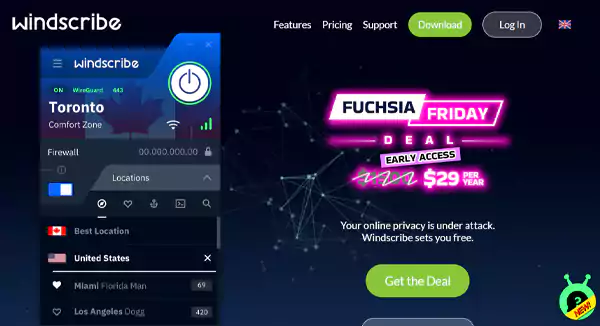
| Based in | Canada |
| Best for | Blocks malware, trackers, and adware |
| Servers | Servers in 10 countries |
| VPN Protocol | WireGuard, OpenVPN, IKEv2, Stealth, WStunnel |
| No. of Simultaneous Connections | Unlimited |
| Compatible Distros | Ubuntu, Debian, Fedora, Arch Linux, CentOS, openSUSE, and more |
| Data Cap | 2GB/month (10GB/month if you provide an email address) |
If you’re looking for a free Linux VPN with generous offerings under the free plan, Windscribe is the one for you! In Windscribe’s free tier, you get access to 2GB of data per month and 10GB if you provide your email address.
It lets you unblock the geo-restricted content on streaming services like Netflix, Amazon Prime, etc. Moreover, it’s known to be the only free VPN for Linux that allows unlimited device connections.
When I tested it out, Windscribe showed impressive speed. For the nearby servers, it instantly connected, while for distant ones, it took around 5-6 seconds.
It has DNS-level malware filtering and advanced split tunneling to make sure your online activities are private. Additionally, it also has a no-log policy, RAM-only servers, and an ad blocker to protect you.
However, I was very disappointed to find that it’s not good for torrenting due to slower speeds and data limits. Other than that, I think it’s good for everyday use.
Windscribe Free features:
- Strict no-logging policy
- DNS-level malware and nuisance filtering
- Unblock geo-restricted content
- Advanced Split Tunneling
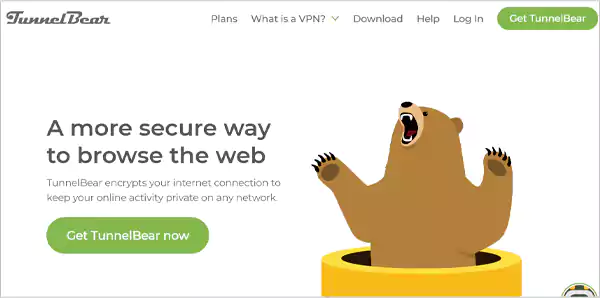
| Based in | Canada |
| Best for | Fast speed and various servers |
| Servers | 8000 servers in 47 countries |
| VPN Protocol | WireGuard, OpenVPN, and IKEv2 |
| No. of Simultaneous Connections | Unlimited |
| Compatible Distros | Ubuntu, Linux Mint, and Fedora |
| Data Cap | 2GB/month |
If you are just starting with free Linux VPNs, I recommend using TunnelBear, as it is pretty easy to use and has all the prime features beginners would prefer.
The strong point of TunnelBear is its global range of servers that covers 47 countries and is also available on the free plan. It offers fast and consistent speeds for browsing and is perfect for unlocking sites blocked in your region.
When it comes to security and privacy, it has DNS leak protection, a kill switch, and an obfuscation tool called GhostBear.
However, the company is based in Canada and comes under the Five Eyes Alliance, which keeps track of every online activity. The other major drawback of TunnelBear is that it has a data limit of 2GB per month. It means you can’t use it for torrenting or gaming sessions.
TunnelBear Free Plan Features:
- TunnelBear Blocker
- Kill switch
- No-log policy
- AES-256 encryption

| Based in | Malaysia |
| Best for | Easy installation but powerful VPN |
| Servers | Servers in 8 countries |
| VPN Protocol | WireGuard, OpenVPN, SSTP, SoftEther, and IKEv2 |
| No. of Simultaneous Connections | 1 |
| Compatible Distros | All Debian-, Ubuntu-, Fedora- based distros |
| Data Cap | 10GB/month |
Out of all the VPNs I’ve tested out, Hide.me VPN was the easiest to set up. It gives you the required commands to install the VPN and even connect to the servers.
The open-source CLI app is written in Golang (a programming language), and that’s why it supports all Debian-, Ubuntu-, and Fedora-based distros. It’s also the reason it’s a better option for professional users.
The free plan has over 5 server locations, which is pretty good for a free plan. It is a powerful VPN that supports torrent downloads.
For security, it has RAM-only servers, full leak protection, and even an audited no-log policy. Additionally, since it’s based in Malaysia, a privacy-friendly jurisdiction, you don’t need to worry about personal information being leaked.
However, it has a data limit that might stop you from doing your favorite activities. Moreover, it doesn’t even support streaming sites, and you can only use it on one device at a time.
Hide.me VPN free plan features:
- No ads or trackers
- Unlimited Bandwidth
- 24/7 customer support
- Zero logs
Quick Comparison: Which is the Best Free VPN for Linux?
Here’s a quick comparison recap of the free Linux VPNs! It will help you decide which service truly suits your needs.
| Comparison Feature | Proton VPN | Privado VPN | Windscribe | TunnelBear | Hide.me VPN |
| Rating (Trustpilot) | 2.4/⭐⭐⭐⭐⭐ | 3.9/⭐⭐⭐⭐⭐ | 4.8/⭐⭐⭐⭐⭐ | 3.4/⭐⭐⭐⭐⭐ | 4.5/⭐⭐⭐⭐⭐ |
| Speed | Fast | Fast | Really fast | Fast | Average |
| No. of Servers | Multiple serversin 5 countries | 13 servers | Multiple servers in 10 countries | 8000 servers in 47 countries | Multiple serversin 8 countries |
| Data Allowance | Unlimited | 10GB/month | 2GB/month (10GB/month if you provide an email address and 5GB for tweeting on X) | 2GB/month | 10GB/month |
| Simultaneous Connections | 1 | 10 | Unlimited | Unlimited | 1 |
| Torrenting | ❌ | ✅ | ✅ | ❌ | ✅ |
| No-log policy | ✅ | ✅ | ✅ | ✅ | ✅ |
| Away from 5/9/14 Eyes Alliance | ✅ | ✅ | ❌ | ❌ | ✅ |
Why do You Need a VPN for Linux?
Many people have this blind trust that Linux is the safest operating system out there, and no event can change that. However, this isn’t always the case.
Linux can’t possibly keep all your activities private. So, eventually, you’ll need a VPN. With a VPN:
- You can browse safely without coming under the watch of hackers or trackers.
- It helps you hide your IP address and privacy, so no stranger can use your data against you.
- With a VPN, you can use blocked torrent sites and download copyright content without notifying the authorities.
- A VPN can change your IP address and let you unblock sites that are blocked in your region or banned by the government.
- In many countries, the government has imposed censorship on certain apps or activities. So, to avoid this censorship, you would have to use a VPN.
How to Choose the Best Free VPN for Linux?
If you want to pick the best VPN for your Linux, you are going to need to pay special attention to what you’ll use it for. Here I’ve listed the parameters I used in my research, and you can do it too.
- Supports Linux: Firstly, the VPN must support Linux and all its distributed versions. They must have a user-friendly CLI or Linux GUI and Linux documentation. Many VPNs do offer a Linux app, but they are often limited in what they offer.
- Speed and Server: Look for the VPN with the best speed and the most number of servers nearby you live.
- Security: You must choose the provider that follows the industry-standard security features and comes with AES-265 encryption, a kill switch, DNS leak protection, and safe protocols.
- Privacy Policy: The best VPNs in the industry always have a strict policy claiming that they don’t store any user data. So, you must pay special attention to it.
- Access to Streaming Platforms: If you are a big movie and TV show lover, you must check whether the VPN you are choosing supports streaming platforms.
- Easy Installation: No one has the time and strength to go through the complex steps to set up a VPN. So, it would be better if the VPN also had an easy installation process.
Is it Safe to Use Free VPNs on Linux?
To be honest, Linux free VPNs are not safe!
History speaks for itself. Most of the free VPNs are out to make money by putting your privacy and personal information on the line. Those VPNs pose a major risk to you and your device; here I’ve listed some major risks.
Sell Your Data
Since they offer free services, they try to make money by selling your browsing and personal information to advertisers and third-party agencies.
Risks of Malware and Viruses
Many VPNs just load adware and malware into your device to steal your information and use it for their own benefit. So, I recommend you scan every free VPN before you install it on your device.
Poor Security
Not every service provider is out for your data; some are just unable to keep up with industry security standards because of a lack of money. Regardless, the fact is that they are not entirely safe.
Beware of These Free VPNs!!
Now that we’ve got it clear that Linux free VPNs are dangerous, let’s see what providers you need to watch out for!
SecurityKISS
It is a pretty popular free VPN Linux, but it’s also the one you should be careful of. SecurityKISS has a poor anti-logging policy and is known to be using PPTP, an outdated protocol.
VPNBook
With a poor logging policy, it stores your IP address and timestamps. It also has slow speeds and poor connection, making for a poor experience.
Hola VPN
Known to be pretty dangerous, this VPN assigns you the IP address of other users and vice versa. Just the thought of someone else using your IP address to do some shady things can be a nightmare.
AceVPN
It lacks various security features and doesn’t even have a dedicated app for Linux.
FinchVPN
This VPN has almost no information on the web. I’m not even sure how it operates or what it does.
Tuxler VPN
Similar to the one I talked about earlier, it also assigns you other IP addresses. On top of that, it also logs your data and sells it to third parties.
SuperVPN
Last on the list, SuperVPN (it’s not truly super) suffered a data breach a few years ago and ended up losing 133 GB of data. It also stores your data, so make sure to avoid this.
Conclusion
Linux is a pretty safe and fast operating system, but when it comes to protecting you and your device, it often falls short. But with a VPN, you can rest assured and enjoy improved security.
If I were to recommend you, I’d go with Proton VPN. It’s easy to use and offers the best services.
However, if you wish, you can also try the paid VPNs like Surfshark or NordVPN. Both of these have a 30-day money guarantee, so no need to worry about money.
Which free VPN for Linux comes with a full GUI?
Proton VPN comes with a full GUI, and it’s free for Linux.
Which distros should I use with free VPNs?
Ubuntu is a good choice since it works with most free VPNs and is also safe.
Does Linux have a built-in VPN?
No, Linux doesn’t have a built-in VPN.
What are some free VPNs for Linux?
Some of the free VPNs for Linux include Proton VPN, PrivadoVPN, Windscribe, TunnelBear, and Hide.me VPN.