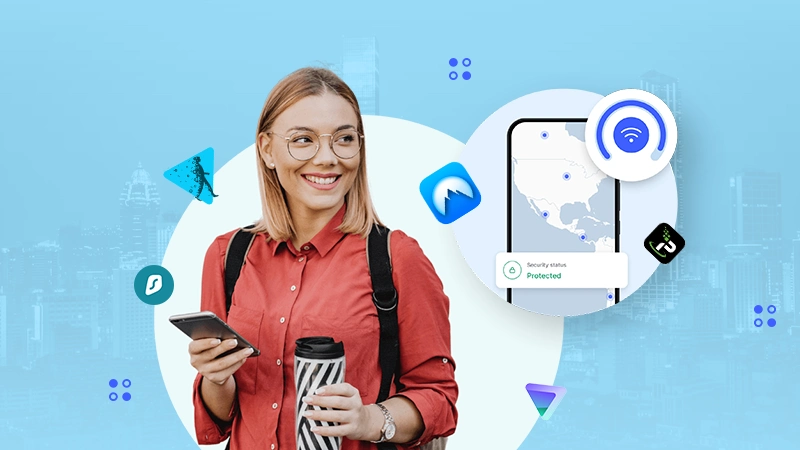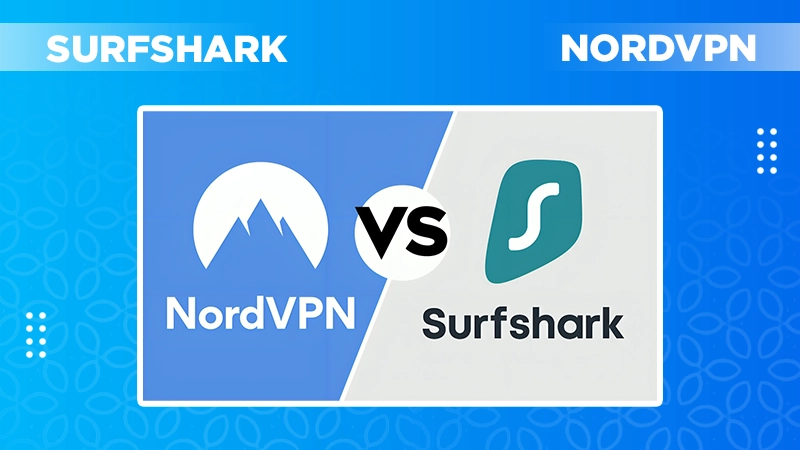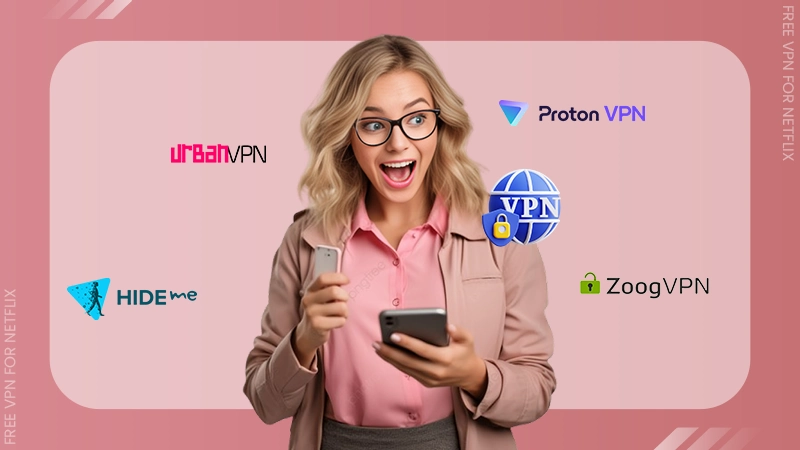NordVPN and Netflix are the top players in their respective industries. Combining both platforms, you can access blocked content from around the world for uninterrupted entertainment.
Over the years, Netflix has tried to block many VPNs to prevent users from bypassing restrictions. However, NordVPN’s SmartPlay technology consistently delivered the best results in the market.
As Netflix continues to take restrictive measures, many users want to know whether NordVPN Netflix is working or not. So, let’s try to answer major questions and provide you with the best troubleshooting measures and servers to unblock Netflix, the pros and cons of NordVPN, and more.
Does Netflix Work with NordVPN?
Yes, NordVPN is still one of the best VPNs for streaming Netflix global content. Recently, we have seen that Netflix is restricting VPN access to enforce regional content restrictions. This was causing error messages like M7111-5059, M7303-1111, and M7111-5003 for many users.

However, I was able to stream Netflix easily with NordVPN while testing for this article. The VPN company constantly updates its servers to avoid detection and even offers obfuscated servers that can mask VPN traffic.
Still, no VPN can guarantee it will always work with the constantly evolving detection methods of Netflix. Anyways, the track record of NordVPN is fantastic, and we can only hope for the best.
7 Easy Solutions to Fix NordVPN Not Working with Netflix
NordVPN is great for unblocking content, but sometimes it can run into issues. Netflix can sometimes detect and block servers if too many people use the same IP address. This will restrict you from watching your favorite movies and TV shows.
Here are the top solutions to quickly fix the NordVPN Netflix not working issue:
1. Switch to a Different Server
NordVPN has many servers, which makes it hard for Netflix to block them all. If the server you are using is not able to unblock content, just disconnect and try connecting to another one.
This will give you a different IP address, which should allow you to access Netflix again. You need to be patient, as you may have to try a few times to find one that works. Fortunately, Nord offers many servers in each country, so you can change without switching your location.
2. Clear Caches and Cookies
Your browser stores some information to load websites faster. Sometimes, this can be the reason behind you accessing the wrong Netflix library. Clearing your browser caches and cookies can help you fix this issue.
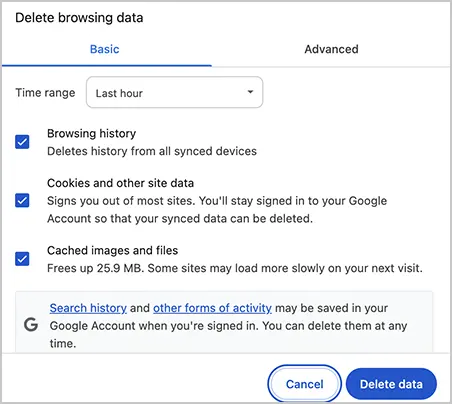
Just launch Google Chrome and go to Settings > Privacy and Security > Delete browsing data. Other browsers also have similar settings options. Give it a shot, and you should be back to streaming in no time.
3. Reset DNS to Default
Netflix might now work with NordVPN if you have changed your DNS settings. While testing, the same issue happened to me, but removing Cloudflare from the DNS fixed the issue. So, try resetting your DNS settings back to default in your network settings.
4. Turn Off Threat Protection
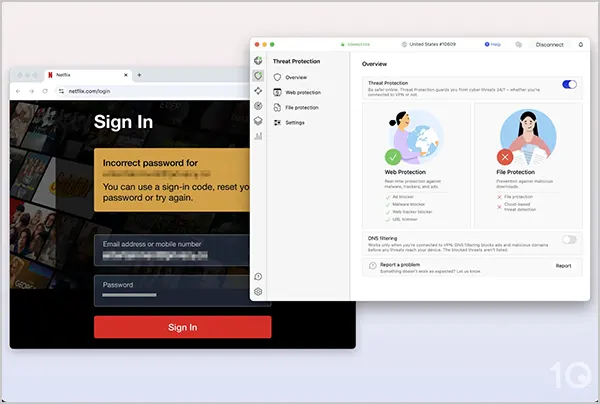
NordVPN’s threat protection features effectively block ads and malware. However, it can also stop streaming sites from working. So, if you still can’t use NordVPN with Netflix, try to disable Threat Protection by tapping the shield icon and switching it off.
5. Switch VPN Protocols
If nothing is working in your favor, you can also try changing the VPN protocol. NordVPN offers 2 different options, NordLynx (based on WireGuard) and OpenVPN. The company offers a simple guide to switch protocols on different devices. Pick the right one for your device and follow the steps to switch protocols.
6. Turn on the Kill Switch and DNS Leak Protection
Another thing you can try is to make sure the Kill Switch and DNS Leak Protection features of NordVPN are enabled. This will stop any accidental leaks that could reveal your real location to Netflix.
7. Reach Out to Customer Support
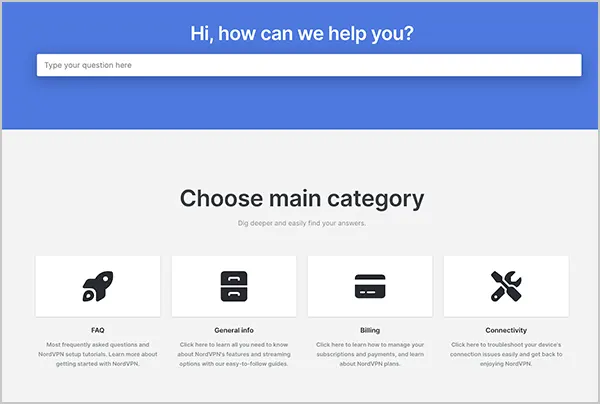
At last, if nothing works for you, please reach out to NordVPN’s support team. You can chat with them live on their website or send an email. You can get the full contact details from the NordVPN contact page.
9 out of 10 times, these 7 effective solutions will be enough to solve the NordVPN not working with Netflix issue.
How to Use NordVPN and Netflix?
NordVPN makes it simple to access different Netflix libraries worldwide in just a few minutes. Let’s discuss the steps to help rookies get started:
- Step 1: Head to the official NordVPN site and click on ‘Get NordVPN’.

- Step 2: Pick a subscription that suits your budget and preference.
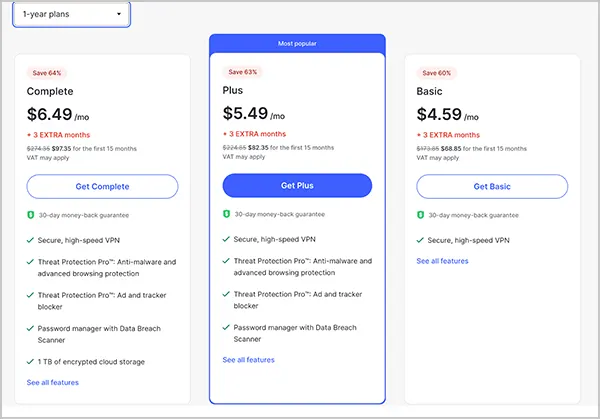
- Step 3: Now, install the application on your device.
- Step 4: Decide which country’s Netflix library you want to access and connect to a server in that region.

- Step 5: Next, open Netflix through your browser or app on the device.
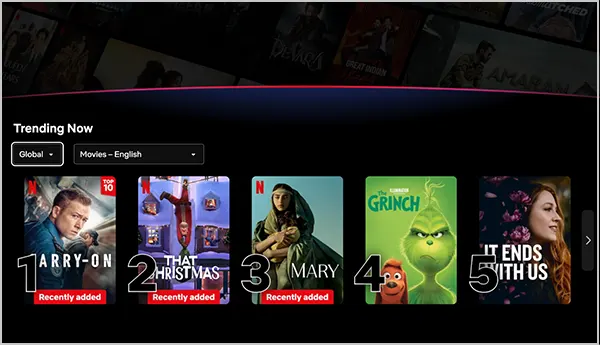
Finally, you can just sign in, and the Netflix library for that region should now be available. That’s it! You can stream the blocked movies and TV shows in your region.
Best Servers to Use NordVPN with Netflix
During my research, I analyzed the performance of different servers to find the best server for NordVPN with Netflix. Server performance can change over time, so if one does not work, try another in the same country.
Here is the list of best server numbers; just copy them and paste them into NordVPN’s search bar.
| Country | Server |
| United States Japan United Kingdom Germany Italy Canada New Zealand Mexico South Korea Argentina Australia Austria Brazil France India Spain Sweden Switzerland The Netherlands Finland | #8676, #10132, #9592, #6613, #8363, #5510 #523, #543, #647, #610, #562, #658, #566 #2097, #2320, #2421, #2472, #2271, #2333, #1810 #825 #219 #1625, #1627, #1653, #1685, #1221, #1557, #1191 #84 #89 #72 #55 #601 #108 #76 #868 #145 #207 #547 #406 #911 #180 |
NordVPN Netflix: Pros and Cons
Now that you know how to troubleshoot Netflix NordVPN streaming issues. Let’s take a look at the pros and cons of using NordVPN for Netflix:
These pros and cons will help you decide whether NordVPN is good for your requirements or not.
Final Thoughts
NordVPN with Netflix works well to unblock global content and provide smooth streaming without buffering. If you occasionally encounter error codes, follow the solutions provided in the guide to resolve any issue blocking the access.
As a last resort, you can also look into other alternatives, such as Private Internet Access and Thunder VPN to access Netflix content.
Is it legal to watch Netflix with a VPN?
Yes, it is legal. However, it is against the terms of service of Netflix. Officially, Netflix only allows access to the region-specific content library.
Can I unblock Netflix with free NordVPN?
NordVPN offers a free trial to test its features. You can use the free trial to easily access the restricted Netflix content.
Are there any free VPNs that work with Netflix?
PrivadoVPN and Proton VPN are some of the best free VPNs to access Netflix.
Which VPN location is best for Netflix?
The majority of the servers in the US, Canada, South Africa, the UK, and Australia work flawlessly.