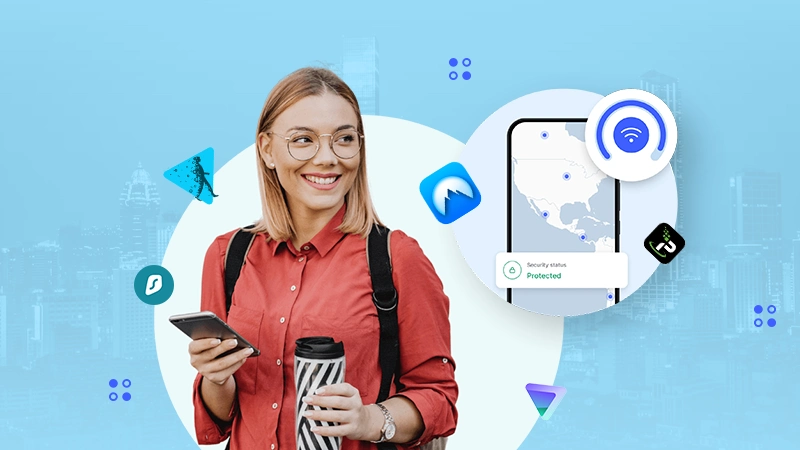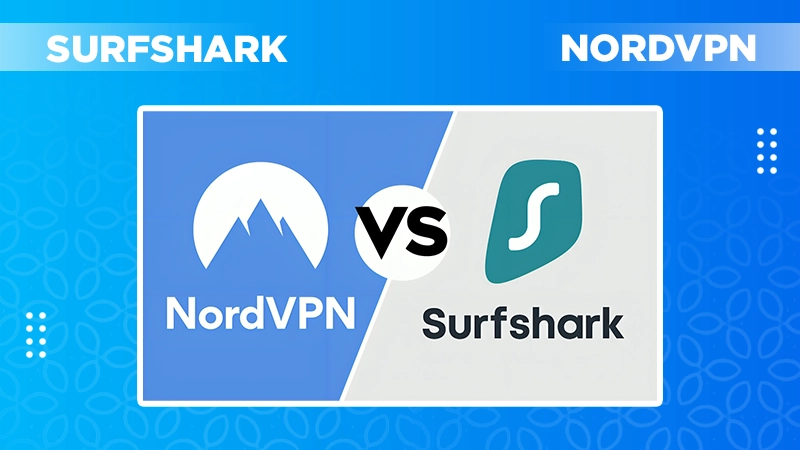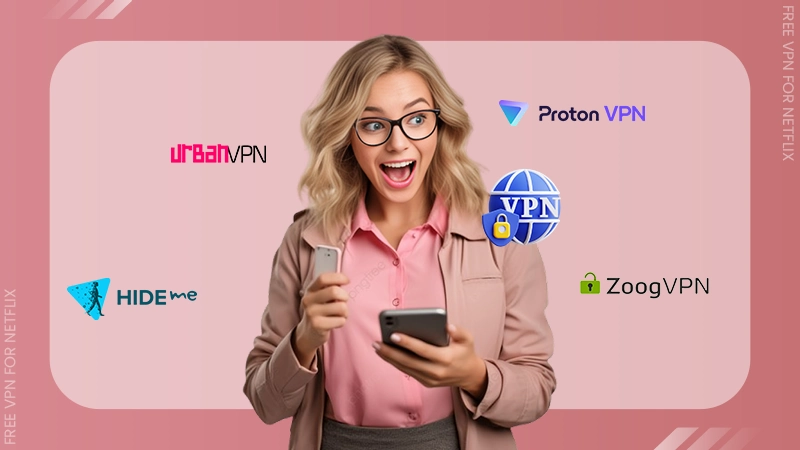Let me ask you something: What is one thing you must carry with you at all times? Your answer is probably a smartphone. But I bet you know every setting on your phone.
One query that’s recently been taking over the internet is, “What is VPN on my phone?” A VPN is a tool that creates a safe internet connection and encrypts your data, so no hacker can spy on your online activities.
Want to know more about what a phone VPN means and what it can do for you? Then read through the blog.
What is VPN on my Phone?
Ever thought about “What is VPN on my phone?” Or “What is VPN network in mobile?”
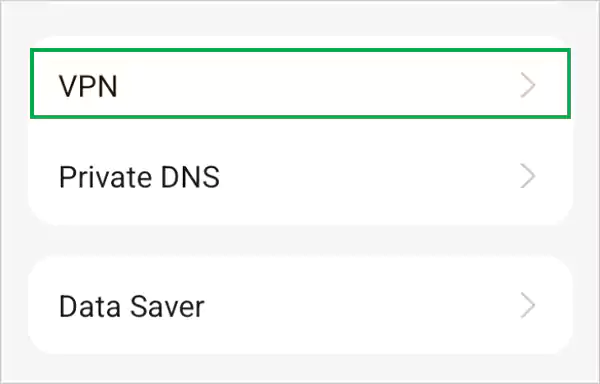
It’s a setting on your phone that allows you to add a VPN.
VPN, aka Virtual Private Network, is a service that hides your data traveling to and from your device. To put it simply, it hides your IP address and protects your data from authorities and hackers alike.
You might not notice, but you share almost all of your personal data over the internet, like banking details, various login IDs, passwords, etc. If any hacker gets into your internet connection, they can easily spy on and misuse it.
VPN for Smartphone: A Brief Look
Unlike people’s belief that VPNs are all the same, a smartphone VPN is a lot different from a PC or Xbox VPN. A mobile VPN is specially designed so it can work perfectly on mobile devices and easily switch between Wi-Fi and cellular data.
These VPNs are a perfect fit for your phone and don’t take much storage. Apart from that, they are also pretty easy to use, so even if you are not an expert in tech, it would be an easy feat.
How Does a Phone VPN Work?
A VPN on phone works the same how it works on other devices, like PCs, tablets, etc. It lets you safely connect to the internet and sends your data in an encrypted format so it can’t be stalked.
In simple words, it creates a safe connection between your device and a VPN server. This secure connection lets you use the internet through a private service rather than your internet service provider’s.
The detailed process would look somewhat like this:
VPN encrypts your data so it can’t be cracked ➡️ it is encapsulated to avoid identification ➡️ data is sent to the VPN through a secure path ➡️ it decrypts your data and sends it to the receiver.
Why Do You Need a VPN on Your Phone?
I’ve come across many people who think using a VPN is pointless. But that is an ignorant thought. If you are also one of those people, here I’ve covered some major reasons why I use it and why you should too.
More Security
VPNs use military-grade encryption methods to protect your information. It offers a safe connection, so even on public Wi-Fi, you can do banking and emailing without worrying about being spied on.
Privacy
A VPN’s first and foremost task is to provide you with the needed privacy. Thus, it’s only obvious that you get to keep your live location private using servers from other countries. It’s because with a VPN, the other sites only see the IP address your VPN is connected to instead of your real IP address.
Hides Your Online Activities
Apart from that, a VPN keeps your online activities, like torrenting and illegal streaming (I know you still do it), hidden so no other parties, like advertisers, social media companies, websites, etc., can track what you do in your free time.
Unblocking Geo-restricted Content
By hiding your real IP address, you can easily get access to the content blocked in your region. One of the reasons why I tend to use a VPN is to watch series that are unfortunately banned here.
It is also a great lifesaver when you are traveling, since the movies available in your country are often not available in others. Apart from that, you can also save a lot of money you use on getting the OTT platforms.
Bypassing Censorship
A VPN can also help you bypass any censorship that is exclusive to your country or region. Along with that, you can also get access to the restricted websites. It can save you a lot of time and effort whether you are on a school Wi-Fi or a censor-heavy network.
Avoid Throttling
First, ISP throttling is when your internet service provider intentionally slows down your internet speed and bandwidth without notifying you. However, by using a VPN, you can avoid that.
When You Should Use a VPN?
Although when you ask the internet, it advises you to keep the VPN turned on at all times, you don’t actually have to do that. Just keep it on when you are using public Wi-Fi or sharing any personal information.
Apart from that, you can also use it for:
- Accessing content, apps, or sites blocked in your region.
- Comparing the prices of certain products or tickets in different countries.
- Avoiding the restrictions put on by ISPs, like throttling and bandwidth restriction.
- Torrenting, pirating, or streaming content from illegal sites.
How to Choose a VPN Service Provider for Your Phone?
If you want the same level of security and privacy, obviously you’ll need a VPN. But how to choose one that is a perfect fit for you?
Here I’ve jotted down some factors that you must pay special attention to.
Costs
First of all, you are going to take a look at the costs and see which VPN fits into your budget. I will suggest you go for the paid options since most of the free ones are not safe enough.
Whether you are looking for a free VPN for Linux or a paid one for your phone, there are various options to choose from.
Speed and Server
From what I know from using VPNs, speed, and servers are pretty important when it comes to performance. So, make sure you go with the option that provides the highest speeds and the most amount of server locations.
Data Caps
If you decide to go for the free VPNs, I must remind you that they have limits on how much data you can use in a certain period.
Compatibility
Make sure that the VPN you have chosen is compatible with your phone’s version and operating system, or they won’t work well.
Security and Privacy Policy
Last and most important, you must check whether the VPN uses strict methods to protect your data. Other than that, make sure they have a strict no-log policy, meaning they won’t store any of your personal data.
Here are some of the best VPNs:
- NordVPN (Paid) – $3.59/month
- Surfshark (Paid) – $1.99/month
- ExpressVPN (Paid) – $4.99/month
- Proton VPN (Free)
- TunnelBear (Free)
- PrivadoVPN (Free)
How to Set Up a VPN on Your Android or iOS Device?
Now that you’ve decided to get a VPN for your smartphone, it’s time to learn how to set it up.
- Head to the Google Play Store or the Apple Store and download the VPN you have chosen.
- Next, follow the setup instructions on your screen.
- Now, connect to the VPN using the button on the screen. If your VPN is not connecting, check your internet connection or try restarting your device.
- You can also switch servers and change the location of your fake IP address.
- If you go for a paid version, you can try out the advanced settings.
- Now, you can just explore the VPN and its settings to see what works out for you.
Wrapping Up!
With that, I hope your “What is VPN on my phone?” query is answered!
A VPN on your mobile is a great lifesaver for your phone’s security and privacy. No matter if you are sharing some sensitive information or just trying to watch your favorite movies, it is the perfect safety tool.
So, your privacy is in your hands, so now it’s your choice whether you want to protect it!
What is the VPN on my phone?
VPN on your phone is a setting that you can use to install a VPN.
What does a VPN do for your phone?
A VPN (Virtual Private Network) hides your IP address and provides a safe connection for you.
Are there some free VPNs I can use on my phone?
Yes, there are free VPNs, and these are Proton VPN, TunnelBear, PrivadoVPN, Windscribe, Hide.me VPN, etc.
What is the cheapest phone VPN?
Surfshark is one of the cheapest VPNs, starting at $1.99 per month. It even comes with a 30-day money-back guarantee.