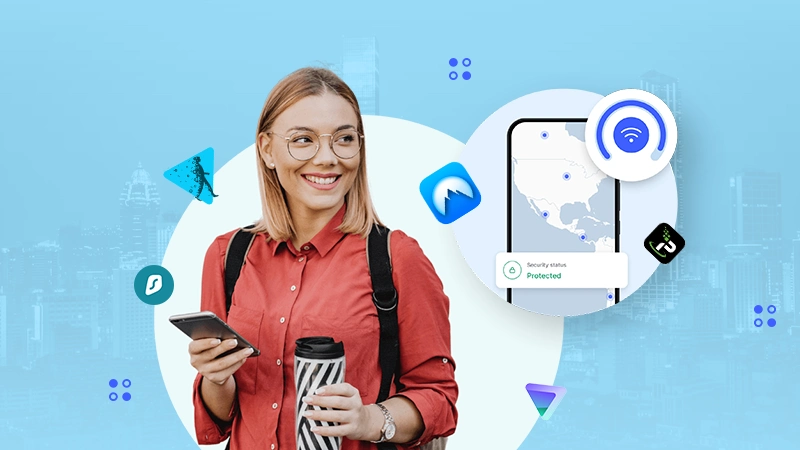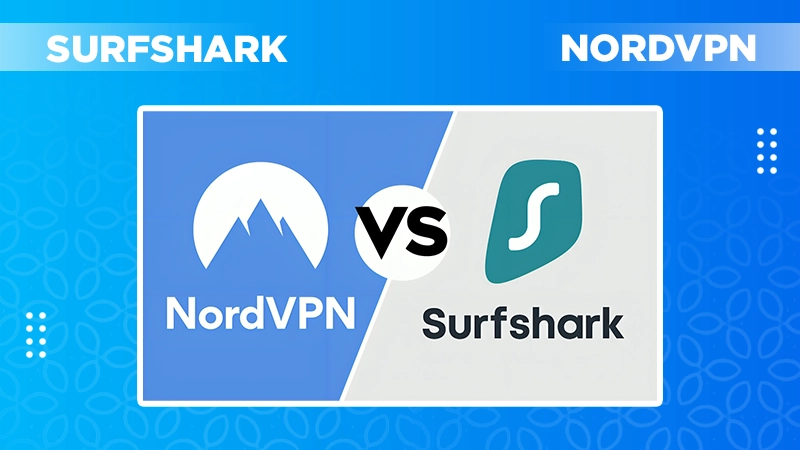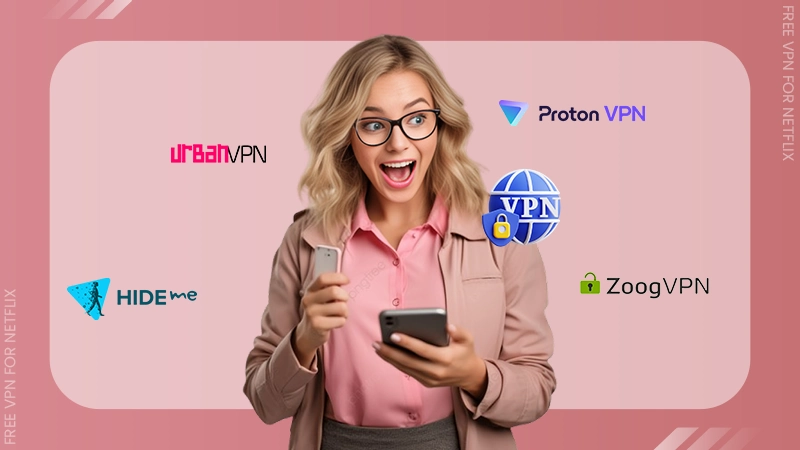You won’t deny that Xbox is not restricted to fulfilling your gaming requirements only; it is much more than ever before. Additionally, you can now stream movies, listen to music, and even browse the web, like your smartphones. But to perform all these activities securely, you need robust defence, which comes with the integration of an Xbox VPN.
So to ensure that nobody is spying on your online activities that can cause you financial and reputational damages, we have compiled the full-fledged Xbox VPN setup guide.
Can I Install a VPN On Xbox?
The short answer to your query is ‘No’. You cannot directly download and install the VPN on Xbox, as the console does not natively support any free or paid VPNs. But you don’t need to get down, as we have found an alternative method.
Installing a VPN on the laptop can be handy and reliable for accessing the geo-restricted content on the consoles by adhering to safety and privacy regulations.
How to Set Up a VPN for Xbox?
In the section ahead, you will explore the process to set up your VPN for Xbox using Windows, iPhone, Android and Mac.
Through Router
Check out the instructions for how to use VPN on Xbox via router.
- First things first, check if your router supports the VPN.
- For connecting the router, check the documentation provided, or consult with the manufacturer.
- Once you enabled the VPN connections on your device, connect to your desired VPN via the dashboard or the website’s network settings.
- Now, connect your Xbox console to your router using an Ethernet cable or wireless connection.
- Run your Xbox One settings and enable, “Connect to your network” under network settings.
- Select VPN as the connection type and enter all the information as prompted.
- You are all set to access the geo-restricted content on your Xbox.
Through your PC and Mac
Have a look at the step-by-step instructions mentioned below:
- Research, download and install the appropriate VPN software for your device.
- Connect your Xbox to the same network as your PC or Mac (using Ethernet cable, or the same Wi-Fi network).
- Open the VPN software and sign in.
- Select one of the reliable servers and connect.
- Enjoy the geo-restricted connection.
List of Best VPN For Xbox: 5 Top in the Market
Choosing a quality VPN that comes out compatible with the different Xbox consoles will bring a great deal. So to make informed decisions, take a look at the market’s best VPN mentioned below.
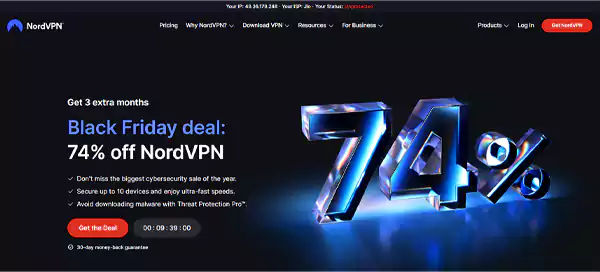
NordVPN is one of the best VPNs for gamers across the globe. From security to the full package of advanced features, you will get everything under one roof in the competitive pricing plans.
The servers of NordVPN are available in 60 countries with ultraplus 5,800 fast servers, making it reliable and obtainable worldwide.
Compatibility: Xbox Series X, Xbox Series S, Xbox One, and Xbox 360.
Pricing Plans:
| Prime | Complete | Plus | Basic |
| $7.89 | $4.89 | $3.89 | $2.99 |
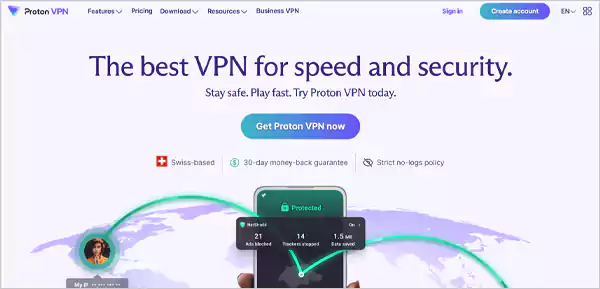
Proton VPN is the only free VPN that has been proven to be reliable without making a hole in your pockets in the market. Boasting speedy servers in 110 countries, the services include anonymous browsing, DNS protection, split tunnelling, and a kill switch to ensure a private and secure space. The free VPN is available for both, streaming and gaming, making it the perfect tool to pair up with your Xbox.
Compatibility: Xbox models, including Xbox One, Xbox Series X, and Xbox Series S
Pricing Plans:
| Free | Basic Plan | Proton Plus |
| No charge | $4.99/month | $12.99/month |
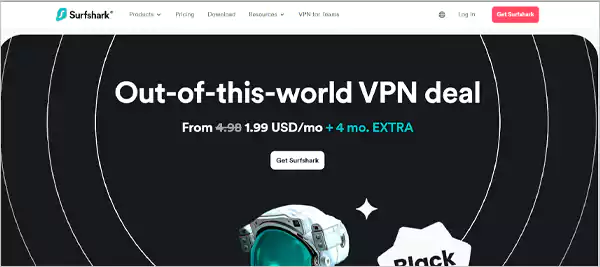
For safe web browsing and surfing opportunities, Surfshark is the one-stop solution for all your safe and secure browsing needs. It offers 3200 plus encrypted servers in 100 countries. The split tunneling and kill switch offer robust security and privacy from getting your data exposed.
Along with NordVPN, Surfhark has ruled the VPN industry for all of its history. To find the best one in them, check out our article on Surfshark vs. NordVPN.
Compatibility: Xbox One, Xbox Series X, and Xbox Series S
Pricing Plans
| Starter | One | One+ |
| $15.45 | $19.95 | $20.65 |
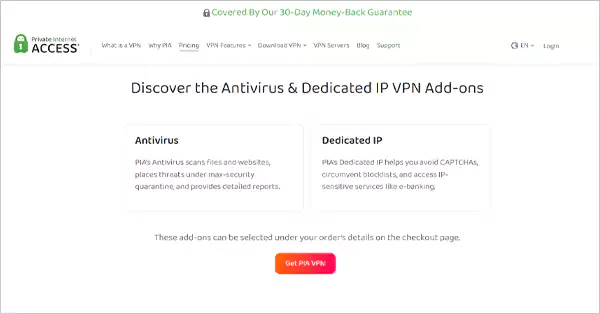
One feature that sets PIA apart from the other options in the list is the customizability freedom. Boasting advanced features and strong security and privacy, the site promises to deliver what users expect. It also follows the no-logs policy to collect way less than required data.
Compatibility: Xbox 360, Xbox One, Xbox Series S, and Xbox Series X
Pricing Plans
| Monthly | 6 Months | 2 Years |
| $11.99 | $45.00 | $56.94 |
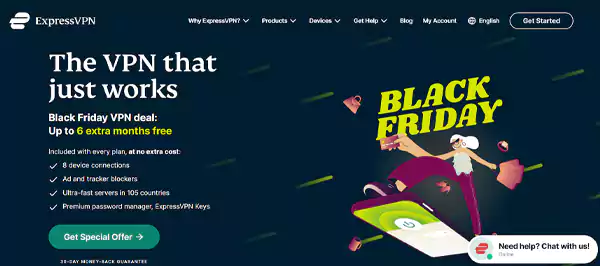
Express VPN is a one-in-all package that brings security, and anonymous browsing, to give you a safer online experience. The servers of the platforms are available in 105 countries, which makes them accessible worldwide. The subscription plan of the express VPN provides a simultaneous connection to up to 8 devices and is considered the best VPN for Xbox One.
Compatibility: Xbox Series X, Xbox Series S, Xbox One, and Xbox 360
Pricing Plans
| Monthly Plan | 6-Month Plan | 12-Month Plan | 24-Month Plan |
| $12.95 | $8.32 | $9.99 | $5.32 |
Troubleshooting Tips for Xbox VPN Setup
Setting up the VPN for Xbox can be a somewhat complicated process. So you might need some help with performing the process. With that in mind, we have listed some troubleshooting tips for a hassle-free connection.
- Research for the reliable software on the internet. Look for features and built-in tools provided by the platform to get an idea of what’s coming your way.
- The most important thing that you should adhere to is the process of connecting your Xbox with a VPN. Recheck the connection and make sure that the setup is done correctly.
- Try connecting to a different server or even a new VPN provider if the old one is not found to be compatible.
- If nothing works, contact your Xbox support team for further assistance.
Prominent Benefits of Connecting a VPN for Xbox
Online gaming and streaming can bring you risks and concerns on the internet networks. But using an Xbox VPN can bring you the security and privacy you deserve.
Here are some of the prominent benefits of connecting a VPN for Xbox:
Reduce DDoS Threat:
DDoS stands for Distributed Denial of Service, is a type of cyberattack that manipulates the server and network of the user, extracting personal data and confidential information.
Access Geo-Restricted Content:
Being an avid gamer, you might get overwhelmed when you see the notification that his game is not accessible in your region/country. However, the combination of VPN and Xbox can provide seamless access to restricted content.
Enhanced Security and Privacy
The integration of VPN controls the internet traffic by adding a layer of robust security and privacy. A security is a must in the case of playing games and streaming on public Wi-Fi, as it remains under the radar of scammers.
Fight against Bandwidth Throttling
VPN is the cornerstone that helps you to shield your activity. In most cases, ISPs (Internet Service Providers) plan to throttle your bandwidth if found to exceed the limit of the data. However, by using the VPN, you may manipulate how much data you are consuming.
Faster Speeds
Generally, connecting a VPN in most of the cases reduces the speeds and results in simultaneous buffering and reloading. However, choosing reliable and top-notch services can improve your overall network speed, resulting in faster downloads and uploads.
Conclusion
Conclusively, a combination of the Xbox console and VPN can bring you the best content around the globe at your convenience. Whether you are looking for gaming options or streaming content, you will find everything under one roof.
As mentioned in the blog post, there are 3 top methods that you can try to connect the Xbox console with the VPN. So before using any of the methods, take into consideration the Xbox console model, router settings, and Wi-Fi network settings.
Does VPN slow gaming?
Yes, VPN increases the chances of gaming latency, buffering, and reloading, especially when connecting to different servers.
What is the best Xbox VPN?
There are so many options available on the internet that come out to be compatible with Xbox different consoles. Surfshark, Express VPN, and NordVPN are some of the most popular among them.
Can you get banned for using the VPN?
No, using a VPN with Xbox is not a crime, and it does not violate any terms and regulations of Microsoft services.